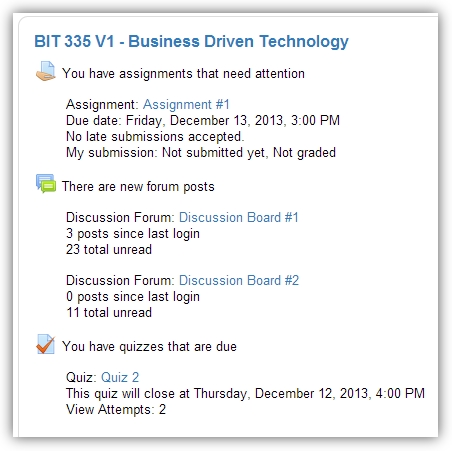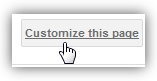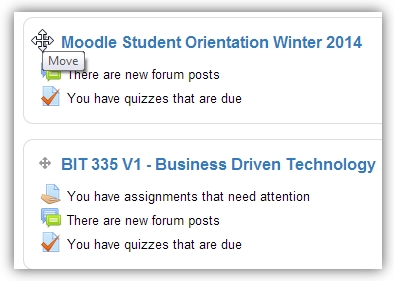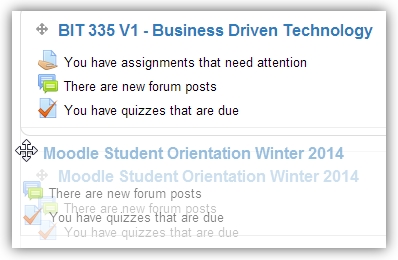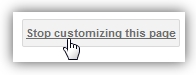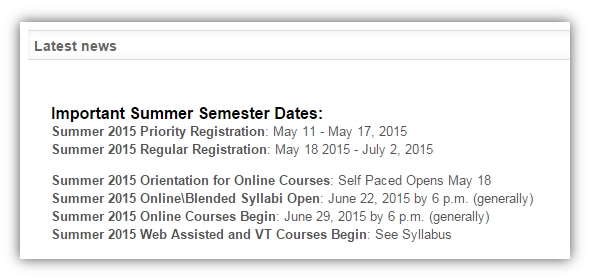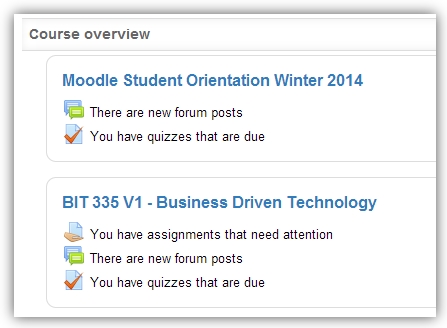
From here, you can easily access your courses, and see if you have assessments that require action.
To view the information regarding the upcoming assessment, click the icon. This will expand the assessment, showing you what needs your attention. You can navigate quickly to the assessment, by clicking on its title.