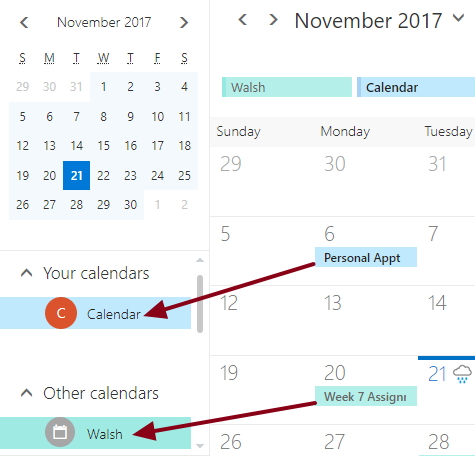Integrating Moodle Calendars into Outlook
The Moodle calendar can be easily linked to your Outlook account.
First, navigate to your Moodle Dashboard**, which can be done three different ways:
- Clicking the Walsh College logo in the upper left corner
- Clicking "Dashboard" in the header
- Clicking the Home icon in the breadcrumb trail
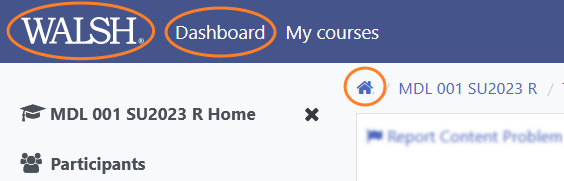
**by importing the Calendar from your Dashboard page, you ensure that you are grabbing calendar events from ALL of your courses!
On your Dashboard page, you should see a Calendar block, if it isn't present you may add it by clicking "+Add a Block" at the top of your dashboard..
Once your calendar is added below it is a link to "Import or Export Calendars". This will open a new page asking if you wish to import or export.
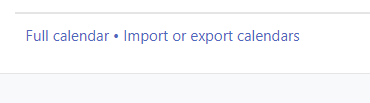
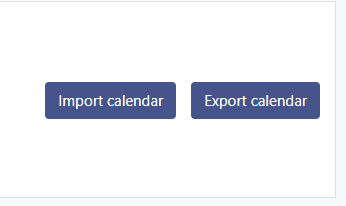
Clicking on Export will bring you to a page asking what events you wish to include on your calendar file. You can either save the export file or generate a url for access.
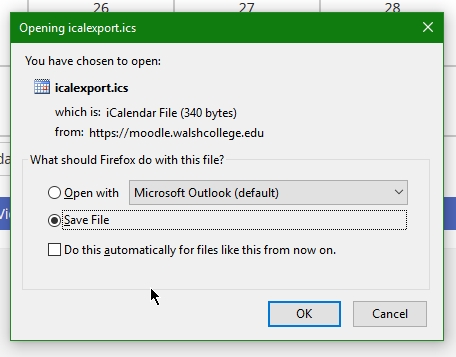
Save the file called icalexport.ics to your computer, and make note of its location for later steps.
Access your Outlook. From the Walsh Tools Menu, click "Access Mail" to launch Outlook in a new tab.
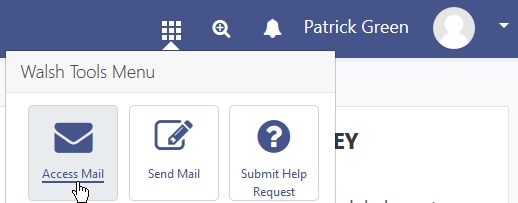
1.) A new tab should open with Office 365 - In the upper left corner, click on the blue menu button.
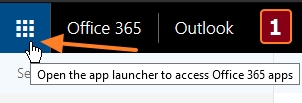
2.) Once you click the menu, press the "All apps" link.
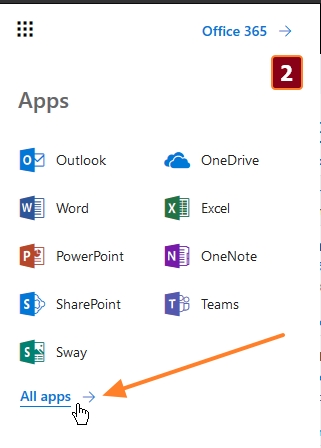
3.) Finally, after clicking on "All apps" you should see 'Calendar' at the top of the Office 365 apps list. Click on Calendar.
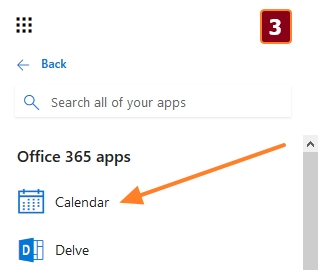
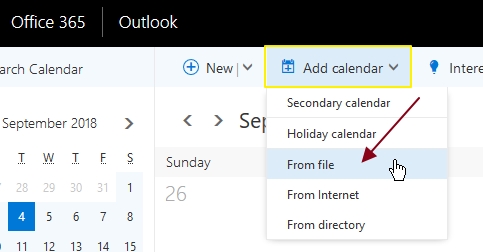
You will see an "Add calendar" option just above the Outlook calendar. Click that and from the dropdown menu select "From file".
- Press the "Browse" button and open the icalexport.ics file we saved from earlier. You should see the filename in the box when done successfully.
- You should see the filename in the box when done successfully.
- Click "Save" when you are satisfied.
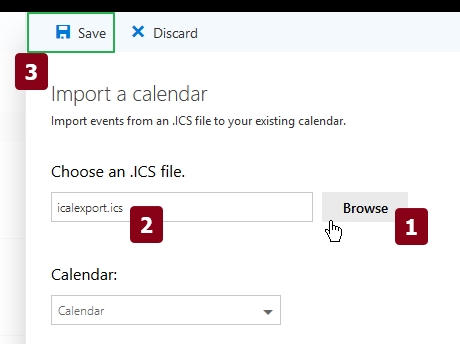
You should now see your calendar displayed in the "Other calendars" category on the left hand side of your Outlook calendar. Items on your Outlook calendar will be color coded based on which calendar each event is for.